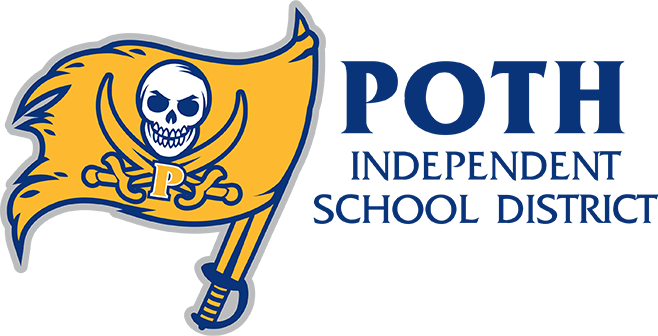Basic Troubleshooting Guide
General tips to keep in mind...
Most of the time, problems can be fixed using simple troubleshooting techniques, like closing and reopening the application.
Take notes about error messages or recent changes: If your device gives you an error message, be sure to write down as much information as possible.
Always check the cables: If you're having trouble with a specific piece of computer hardware, such as your monitor or keyboard, an easy first step is to check all related cables to make sure they're properly connected.
Restart the device: When all else fails, restart the device. This can solve a lot of basic issues you may experience.