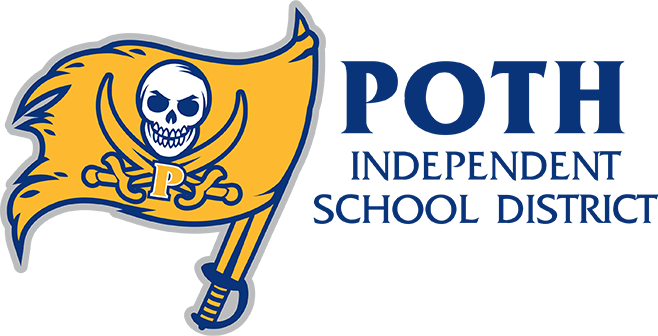2nd SR&D-20-21 Assignments
- Instructors
- Term
- 2020-2021
- Department
- High School
- Description
-
Upcoming Assignments

No upcoming assignments.
Past Assignments
Due:
Chairs will be tested today.
Graded on:
- 17 inches off the floor
- has to include backrest (no stools or benches)
- aesthetically pleasing
- functional design/ comfortable to sit in
- withstands weight of a large adult
Graded on:
- 17 inches off the floor
- has to include backrest (no stools or benches)
- aesthetically pleasing
- functional design/ comfortable to sit in
- withstands weight of a large adult
Due:
Attach a picture of your cardboard chair progress.
Only one person out of the group needs to turn in the assignment.
If there is not much difference from the previous picture, explain your progress in detail.
Do not just say we glued pieces or we worked on the chair.
Work days: May 12th - May 14th
Only one person out of the group needs to turn in the assignment.
If there is not much difference from the previous picture, explain your progress in detail.
Do not just say we glued pieces or we worked on the chair.
Work days: May 12th - May 14th
Due:
Attach a picture of your cardboard chair progress.
Only one person out of the group needs to turn in the assignment.
If there is not much difference from the previous picture, explain your progress in detail.
Do not just say we glued pieces or we worked on the chair.
Work days: May 7th - May 11th
Only one person out of the group needs to turn in the assignment.
If there is not much difference from the previous picture, explain your progress in detail.
Do not just say we glued pieces or we worked on the chair.
Work days: May 7th - May 11th
Due:
Attach a picture of your cardboard chair progress.
Only one person out of the group needs to turn in the assignment.
If there is not much difference from the previous picture, explain your progress in detail.
Do not just say we glued pieces or we worked on the chair.
Work days: May 4th - May 6th
Only one person out of the group needs to turn in the assignment.
If there is not much difference from the previous picture, explain your progress in detail.
Do not just say we glued pieces or we worked on the chair.
Work days: May 4th - May 6th
Due:
Attach a picture of your cardboard chair progress.
Only one person out of the group needs to turn in the assignment.
If there is not much difference from the previous picture, explain your progress in detail.
Do not just say we glued pieces or we worked on the chair.
Work days: April 29th - May 3rd
Only one person out of the group needs to turn in the assignment.
If there is not much difference from the previous picture, explain your progress in detail.
Do not just say we glued pieces or we worked on the chair.
Work days: April 29th - May 3rd
Due:
Attach a picture of your cardboard chair progress.
Only one person out of the group needs to turn in the assignment.
If there is not much difference from the previous picture, explain your progress in detail.
Do not just say we glued pieces or we worked on the chair.
Work days: April 26th - April 28th
Only one person out of the group needs to turn in the assignment.
If there is not much difference from the previous picture, explain your progress in detail.
Do not just say we glued pieces or we worked on the chair.
Work days: April 26th - April 28th
Due:
Attach a picture of your cardboard chair progress.
Only one person out of the group needs to turn in the assignment.
If there is not much difference from the previous picture, explain your progress in detail.
Do not just say we glued pieces or we worked on the chair.
Work days: April 22nd - April 23th
Only one person out of the group needs to turn in the assignment.
If there is not much difference from the previous picture, explain your progress in detail.
Do not just say we glued pieces or we worked on the chair.
Work days: April 22nd - April 23th
Due:
Attach a picture of your cardboard chair progress.
Only one person out of the group needs to turn in the assignment.
If there is not much difference from the previous picture, explain your progress in detail.
Do not just say we glued pieces or we worked on the chair.
Work days: April 19th - April 21st
Only one person out of the group needs to turn in the assignment.
If there is not much difference from the previous picture, explain your progress in detail.
Do not just say we glued pieces or we worked on the chair.
Work days: April 19th - April 21st
Due:
Attach a picture of your cardboard chair progress.
Only one person out of the group needs to turn in the assignment.
Work days: April 14th - April 16th
Only one person out of the group needs to turn in the assignment.
Work days: April 14th - April 16th
Due:
Chair needs to be at least 6 inches tall.
Students cardboard chair model will be due at the beginning of class.
As a group, students will critique each model.
As a group, students will discuss strengths and weakness of each model and possible changes.
Students cardboard chair model will be due at the beginning of class.
As a group, students will critique each model.
As a group, students will discuss strengths and weakness of each model and possible changes.
Due:
Each student will create a model of their cardboard chair design.
Design must be at least 6 inches tall.
Design must be at least 6 inches tall.
Due:
Students will log their DAILY progress. Choose one of the below methods to keep track of your progress. Only one partner needs to turn the work in. Make sure that which ever one you choose, it is shared with your partner.
-create a new webpage under the 5th six weeks
-create a Google Doc.
Format:
-each time your log is turned in, it must include all days beginning with Wednesday, Feb 24th
-each entry must include day and date (ie. Wed Feb 24th)
-include pictures.
-create a new webpage under the 5th six weeks
-create a Google Doc.
Format:
-each time your log is turned in, it must include all days beginning with Wednesday, Feb 24th
-each entry must include day and date (ie. Wed Feb 24th)
-include pictures.
Due:
Final project is due.
Need to have clear instructions on how it works.
Make sure your scratch program is accessible to your teacher if you will not be demonstrating your game in class.
If you do not demonstrate it in class and I have to run it and am unable due to unclear instructions or your program is unavailable you will receive a failing grade.
REMOTE LEARNERS
You must have you project at the school no later than 12:30pm.
This is a long term project so it being late is not an option.
Need to have clear instructions on how it works.
Make sure your scratch program is accessible to your teacher if you will not be demonstrating your game in class.
If you do not demonstrate it in class and I have to run it and am unable due to unclear instructions or your program is unavailable you will receive a failing grade.
REMOTE LEARNERS
You must have you project at the school no later than 12:30pm.
This is a long term project so it being late is not an option.
Due:
Create a Google Doc.
Include the following information:
#4-5 Interim #1 Jan 25- Jan 28
-Copy the information you submitted previously.
#4-6 Interim #2 Jan 29 - Feb1
-Copy the information you submitted previously
#4-7 Interim #2 Feb 2- Feb3
-Copy the information you submitted previously
#4-8 Interim #2 Feb 4- Feb 5
-Copy the information you submitted previously
#4-8 Interim #2 Feb 8- Feb 9
-Copy the information you submitted previously
#4-8 Interim #2 Feb 10- Feb 11
Add what you have done for these two days.
Add pictures or screen shots to back up your submission.
YOUR PROJECT IS DUE TOMORROW.
Include the following information:
#4-5 Interim #1 Jan 25- Jan 28
-Copy the information you submitted previously.
#4-6 Interim #2 Jan 29 - Feb1
-Copy the information you submitted previously
#4-7 Interim #2 Feb 2- Feb3
-Copy the information you submitted previously
#4-8 Interim #2 Feb 4- Feb 5
-Copy the information you submitted previously
#4-8 Interim #2 Feb 8- Feb 9
-Copy the information you submitted previously
#4-8 Interim #2 Feb 10- Feb 11
Add what you have done for these two days.
Add pictures or screen shots to back up your submission.
YOUR PROJECT IS DUE TOMORROW.
Due:
Create a Google Doc.
Include the following information:
#4-5 Interim #1 Jan 25- Jan 28
-Copy the information you submitted previously.
#4-6 Interim #2 Jan 29 - Feb1
-Copy the information you submitted previously
#4-7 Interim #2 Feb 2- Feb3
-Copy the information you submitted previously
#4-8 Interim #2 Feb 4- Feb 5
-Copy the information you submitted previously
#4-8 Interim #2 Feb 8- Feb 9
Add what you have done for these two days.
Add pictures or screen shots to back up your submission.
!! FOR EACH ASSIGNMENT YOU WILL BE INCLUDING YOUR PREVIOUS SUBMISSION SO I WILL BE ABLE TO GAGE YOUR PROGRESS!!
Include the following information:
#4-5 Interim #1 Jan 25- Jan 28
-Copy the information you submitted previously.
#4-6 Interim #2 Jan 29 - Feb1
-Copy the information you submitted previously
#4-7 Interim #2 Feb 2- Feb3
-Copy the information you submitted previously
#4-8 Interim #2 Feb 4- Feb 5
-Copy the information you submitted previously
#4-8 Interim #2 Feb 8- Feb 9
Add what you have done for these two days.
Add pictures or screen shots to back up your submission.
!! FOR EACH ASSIGNMENT YOU WILL BE INCLUDING YOUR PREVIOUS SUBMISSION SO I WILL BE ABLE TO GAGE YOUR PROGRESS!!
Due:
Create a Google Doc.
Include the following information:
#4-5 Interim #1 Jan 25- Jan 28
-Copy the information you submitted previously.
#4-6 Interim #2 Jan 29 - Feb1
-Copy the information you submitted previously
#4-7 Interim #2 Feb 2- Feb3
-Copy the information you submitted previously
#4-8 Interim #2 Feb 4- Feb 5
Add what you have done for these two days.
Add pictures or screen shots to back up your submission.
!! FOR EACH ASSIGNMENT YOU WILL BE INCLUDING YOUR PREVIOUS SUBMISSION SO I WILL BE ABLE TO GAGE YOUR PROGRESS!!
Include the following information:
#4-5 Interim #1 Jan 25- Jan 28
-Copy the information you submitted previously.
#4-6 Interim #2 Jan 29 - Feb1
-Copy the information you submitted previously
#4-7 Interim #2 Feb 2- Feb3
-Copy the information you submitted previously
#4-8 Interim #2 Feb 4- Feb 5
Add what you have done for these two days.
Add pictures or screen shots to back up your submission.
!! FOR EACH ASSIGNMENT YOU WILL BE INCLUDING YOUR PREVIOUS SUBMISSION SO I WILL BE ABLE TO GAGE YOUR PROGRESS!!
Due:
Create a Google Doc.
Include the following information:
#4-5 Interim #1 Jan 25- Jan 28
-Copy the information you submitted previously.
#4-6 Interim #2 Jan 29 - Feb1
-Copy the information you submitted previously
#4-7 Interim #2 Feb 2- Feb3
Add what you have done for these two days.
Add pictures or screen shots to back up your submission.
!! FOR EACH ASSIGNMENT YOU WILL BE INCLUDING YOUR PREVIOUS SUBMISSION SO I WILL BE ABLE TO GAGE YOUR PROGRESS!!
Include the following information:
#4-5 Interim #1 Jan 25- Jan 28
-Copy the information you submitted previously.
#4-6 Interim #2 Jan 29 - Feb1
-Copy the information you submitted previously
#4-7 Interim #2 Feb 2- Feb3
Add what you have done for these two days.
Add pictures or screen shots to back up your submission.
!! FOR EACH ASSIGNMENT YOU WILL BE INCLUDING YOUR PREVIOUS SUBMISSION SO I WILL BE ABLE TO GAGE YOUR PROGRESS!!
Due:
Create a Google Doc.
Include the following information:
#4-5 Interim #1 Jan 25- Jan 28
-Copy the information you submitted for the this assignment.
#4-6 Interim #2 Jan 29 - Feb1
Add what you have done for these two days.
Add pictures or screen shots to back up your submission.
!! FOR EACH ASSIGNMENT YOU WILL BE INCLUDING YOUR PREVIOUS SUBMISSION SO I WILL BE ABLE TO GAGE YOUR PROGRESS!!
Include the following information:
#4-5 Interim #1 Jan 25- Jan 28
-Copy the information you submitted for the this assignment.
#4-6 Interim #2 Jan 29 - Feb1
Add what you have done for these two days.
Add pictures or screen shots to back up your submission.
!! FOR EACH ASSIGNMENT YOU WILL BE INCLUDING YOUR PREVIOUS SUBMISSION SO I WILL BE ABLE TO GAGE YOUR PROGRESS!!
Due:
Students will either start to create the controller/ game board or to start coding for the game.
This grade is based on the work they complete during class.
Dates: Monday, January 25th to Wednesday, January 27
This grade is based on the work they complete during class.
Dates: Monday, January 25th to Wednesday, January 27
Due:
In the comments section give me a brief description of your project.
Make sure it is complex.
Make sure it is complex.
Due:
You will need headphones for this assignment. You may use my big black headphones if you don't have a pair.
1. You will use the word PIRATE
2. Each letter must have some sort of animation that makes it move. You may have each letter do more than one thing but it must make sense. Watch the Add-On videos that are below the first video you watch.
3. Must have a backdrop.
4. Must have sound.
5. Must use the Events block "When Green flag clicked" to start your program. (This is the first events block).
VERY IMPORTANT!
It must flow together and make sense.
Graded on
1. You will use the word PIRATE
2. Each letter must have some sort of animation that makes it move. You may have each letter do more than one thing but it must make sense. Watch the Add-On videos that are below the first video you watch.
3. Must have a backdrop.
4. Must have sound.
5. Must use the Events block "When Green flag clicked" to start your program. (This is the first events block).
VERY IMPORTANT!
It must flow together and make sense.
Graded on
Due:
1. Go to g.co/CSFirst
2. Click "Sign in" in the top right
3. Click "I am a student"
4. Click "Enter class code"
5. Enter class code: 2nkss7
6. From here, create a CS First account or use an existing one.
2. Click "Sign in" in the top right
3. Click "I am a student"
4. Click "Enter class code"
5. Enter class code: 2nkss7
6. From here, create a CS First account or use an existing one.
Due:
Turn in the URL to your documentation.
Make sure it includes a day to day account of your work.
Must include Videos and Pictures.
Make sure it includes a day to day account of your work.
Must include Videos and Pictures.
Due:
Turn in your URL for your documentation.
Make sure you include the dates not just the day.
Don't use huge font.
Include pictures and videos.
Make sure you include the dates not just the day.
Don't use huge font.
Include pictures and videos.
Due:
STUDENTS - ONE PARTNER MUST TURN IN THE URL OF YOUR WEBPAGE DOCUMENTATION. IT MUST INCLUDE VIDEOS & PICTURES.
Students will work with their partner to design, build, and test the best wind turbine blades.
-Students will determine the optimal blade design, number of blades, and blade angle to lift over 1000 grams.
-Students will create a page on their Website for their documentation.
- they will document their entire process, including pictures and videos.
Students will work with their partner to design, build, and test the best wind turbine blades.
-Students will determine the optimal blade design, number of blades, and blade angle to lift over 1000 grams.
-Students will create a page on their Website for their documentation.
- they will document their entire process, including pictures and videos.
Due:
Students will work with their partner to design, build, and test the best wind turbine blades.
-Students will determine the optimal blade design, number of blades, and blade angle to lift over 1000 grams.
-Students will create a page on their Website for their documentation.
- they will document their entire process, including pictures and videos.
-Students will determine the optimal blade design, number of blades, and blade angle to lift over 1000 grams.
-Students will create a page on their Website for their documentation.
- they will document their entire process, including pictures and videos.
Due:
Create a Google doc. In the Google Doc include:
- Partner's name
- What your initial thoughts are on a design.
Due at end of class
- Partner's name
- What your initial thoughts are on a design.
Due at end of class
Due:
Create a Google Doc. ( Click on Add/ Create. A Doc will be attached to this assignment.)
Open the attached Doc and complete the following:
In detail and using bullets (not a paragraph) list and describe the energy transfers and conversions that occur with a Wind Turbine.
- Start with the wind turning the blades and ending with entering a household.
-Include diagram to help illlustrate.
Make sure to include information about the blades attached to the hub, driveshaft, gearbox, generator, electric grid.
Open the attached Doc and complete the following:
In detail and using bullets (not a paragraph) list and describe the energy transfers and conversions that occur with a Wind Turbine.
- Start with the wind turning the blades and ending with entering a household.
-Include diagram to help illlustrate.
Make sure to include information about the blades attached to the hub, driveshaft, gearbox, generator, electric grid.
Due:
Solar cookers convert sunlight into heat energy.. they are a low-cost, pollution-free method of food preparation. Under normal conditions, solar cookers can reach temperatures between 175-250° F. Since food cooks at around 175-195°F, solar cookers are hot enough to fully cook food, but not to burn it or dry it out.
Globally, solar cookers play an important role. They benefit millions by providing a smoke-free method of cooking that does not rely on wood, charcoal, or other fuels. They provide a means for pasteurizing water during emergencies and disinfecting medical supplies. What other benefits do solar cookers provide?
In this project, you will design a solar cooker that will cook a food item. It needs to fit within the design requirements and restraints. During the project, you will work to design, test, and then optimize the solar cooker design. At the end of the project, you will submit the set of deliverables.
DESIGN REQUIREMENTS AND CONSTRAINTS
* Placement profile: 1cubic meter
*Must be able to load and retrieve food easily
*Construction materials should not emit any noxious fumes when heated
*Construction material must be readily available (recycled materials are encouraged)
*Keep budget low. (Keep track of $)
YOUR PROTOTYPE IS DUE FRIDAY, OCTOBER 30TH.
Globally, solar cookers play an important role. They benefit millions by providing a smoke-free method of cooking that does not rely on wood, charcoal, or other fuels. They provide a means for pasteurizing water during emergencies and disinfecting medical supplies. What other benefits do solar cookers provide?
In this project, you will design a solar cooker that will cook a food item. It needs to fit within the design requirements and restraints. During the project, you will work to design, test, and then optimize the solar cooker design. At the end of the project, you will submit the set of deliverables.
DESIGN REQUIREMENTS AND CONSTRAINTS
* Placement profile: 1cubic meter
*Must be able to load and retrieve food easily
*Construction materials should not emit any noxious fumes when heated
*Construction material must be readily available (recycled materials are encouraged)
*Keep budget low. (Keep track of $)
YOUR PROTOTYPE IS DUE FRIDAY, OCTOBER 30TH.
Due:
Create a NEW webpage in your Website. Add this page under the 2nd Six Weeks.
Research:
What is the purpose of a solar cooker.
There are different types of solar cookers. Name them and describe them.
How do each of the different solar cookers work. Include temperatures it reaches, temp to cook foods, and how long does it take to cook with it.
Define the problems addressed by solar cookers, including global, social, and environmental issues that can be reduced by using the sun as an alternative energy source.
What is the thermal conductivity of different materials that could be used to construct a solar cooker.
Research:
What is the purpose of a solar cooker.
There are different types of solar cookers. Name them and describe them.
How do each of the different solar cookers work. Include temperatures it reaches, temp to cook foods, and how long does it take to cook with it.
Define the problems addressed by solar cookers, including global, social, and environmental issues that can be reduced by using the sun as an alternative energy source.
What is the thermal conductivity of different materials that could be used to construct a solar cooker.
Due:
Turn in the web address (URL) of your website.
Only one person in each group needs to turn it in.
Only one person in each group needs to turn it in.
Due:
Create a new Webpage in your Website Portfolio.
Make a separate section for each of the following.
-Define what sustainable living is. Summarize it up in a short paragraph.
-Research and describe at least 6 different sustainable living ideas.
Make a separate section for each of the following.
-Define what sustainable living is. Summarize it up in a short paragraph.
-Research and describe at least 6 different sustainable living ideas.
Due:
Students had 3 weeks to build their bridge and model it after one of the Truss bridges.
Force will be applied to bridge using the Vernier Structures & Materials Tester.
Grade will be based on the design of the bridge and how much force it takes before breaking.
Force will be applied to bridge using the Vernier Structures & Materials Tester.
Grade will be based on the design of the bridge and how much force it takes before breaking.
Due:
Turn in the URL of your Bridge webpage.
Must include:
-You prior Truss Bridge research.
-Different views of your bridge (top, side, down the roadway)
-Which Truss Bridge did you model yours after
-Summary the last three weeks of your build. For example:
-what went right
-what went wrong, problems encountered
-your overall thoughts
-how did you tie in the various parts together (top chord, diagonals, verticals, joints, deck, bottom chord)
-what would you have done differently
Make sure to create sections so the information is easy to find and read.
Must include:
-You prior Truss Bridge research.
-Different views of your bridge (top, side, down the roadway)
-Which Truss Bridge did you model yours after
-Summary the last three weeks of your build. For example:
-what went right
-what went wrong, problems encountered
-your overall thoughts
-how did you tie in the various parts together (top chord, diagonals, verticals, joints, deck, bottom chord)
-what would you have done differently
Make sure to create sections so the information is easy to find and read.
Due:
Create a new webpage in your Portfolio website. Make sure to have the page under 1st Six Weeks.
Name the Page Bridge Project.
You will research the different types of trusses.
Include the following:
-What are the different types of truss bridges? Give their name and an image.
-what are the 5 main components
-Why are triangle shapes used instead of squares? Give a science and math explanation.
-Lastly talk about the design you plan to have for your bridge of Popsicle sticks and glue.
Name the Page Bridge Project.
You will research the different types of trusses.
Include the following:
-What are the different types of truss bridges? Give their name and an image.
-what are the 5 main components
-Why are triangle shapes used instead of squares? Give a science and math explanation.
-Lastly talk about the design you plan to have for your bridge of Popsicle sticks and glue.
Due:
1) open new tab in Google Chrome
2) click on the 3x3 waffle in the upper right hand corner
3) Click on Sites
4) select New Google Sites
5) select the Student portfolio template
WEBPAGE NAME
-found in the upper left, it says Student Portfolio
-Rename it to FirstName SR&D (example Lynette's SR&D ePortfolio)
-Where it says Your Name - ONLY PUT YOUR FIRST NAME AND LAST INITIAL
TITLE HEADER
-Change the header title
-Your First Name SR&D ePortfolio (example Lynette's SR&D ePortfolio)
ABOUT ME SECTION - INCLUDE
Paragraph 1
-Tell us about yourself
-Grade, school name
-What skills, talents, and knowledge you have?
-What do you like learning about?
ACHIEVEMENTS, STRENGTHS, GOALS
-insert a picture for each (appropriate for school)
-answer each question
FOOTER
-do not put your email address
-add a quote that is meaningful to you
2) click on the 3x3 waffle in the upper right hand corner
3) Click on Sites
4) select New Google Sites
5) select the Student portfolio template
WEBPAGE NAME
-found in the upper left, it says Student Portfolio
-Rename it to FirstName SR&D (example Lynette's SR&D ePortfolio)
-Where it says Your Name - ONLY PUT YOUR FIRST NAME AND LAST INITIAL
TITLE HEADER
-Change the header title
-Your First Name SR&D ePortfolio (example Lynette's SR&D ePortfolio)
ABOUT ME SECTION - INCLUDE
Paragraph 1
-Tell us about yourself
-Grade, school name
-What skills, talents, and knowledge you have?
-What do you like learning about?
ACHIEVEMENTS, STRENGTHS, GOALS
-insert a picture for each (appropriate for school)
-answer each question
FOOTER
-do not put your email address
-add a quote that is meaningful to you
Due:
This will be a "how do you follow written instructions". So I will not give any instructs in the beginning. You will need to read and follow the directions.
There are some pages that came with the template we used for the portfolio. You will delete those and then add 6 more.
1) Go to your website
2) Click on the GEAR in the upper right.
3) If the MODE is not set to top, then change it to TOP and exit that window.
4) in the upper right of the screen there are 3 tabs (INSERT, PAGES, THEMES)
5) Select PAGES - You should see Home, Classes, Activities
6)Select the Activities page.
7)Move your mouse over the word Activities and you will see 3 dots to the right, click them.
8) A menu will pop up and you need to select delete. This will delete the page.
9) Click the arrow next to classes and it will expand it. You will see Math & Art.
10) Repeat step #8 for Art, Math, and finally Classes.
11) Now we will add 6 new pages.
12) Click the plus(+) sign in the bottom right. A window that says NEW PAGE will pop up.
13) Name the page 1st Six Weeks, click done
14) Will repeat step #12, five more times.
- page names will be : 2nd Six Weeks, 3rd Six Weeks, 4th Six Weeks, 5th Six Weeks, 6th Six Weeks
COPY THE URL AND TURN IT INTO THIS ASSIGNMENT
There are some pages that came with the template we used for the portfolio. You will delete those and then add 6 more.
1) Go to your website
2) Click on the GEAR in the upper right.
3) If the MODE is not set to top, then change it to TOP and exit that window.
4) in the upper right of the screen there are 3 tabs (INSERT, PAGES, THEMES)
5) Select PAGES - You should see Home, Classes, Activities
6)Select the Activities page.
7)Move your mouse over the word Activities and you will see 3 dots to the right, click them.
8) A menu will pop up and you need to select delete. This will delete the page.
9) Click the arrow next to classes and it will expand it. You will see Math & Art.
10) Repeat step #8 for Art, Math, and finally Classes.
11) Now we will add 6 new pages.
12) Click the plus(+) sign in the bottom right. A window that says NEW PAGE will pop up.
13) Name the page 1st Six Weeks, click done
14) Will repeat step #12, five more times.
- page names will be : 2nd Six Weeks, 3rd Six Weeks, 4th Six Weeks, 5th Six Weeks, 6th Six Weeks
COPY THE URL AND TURN IT INTO THIS ASSIGNMENT