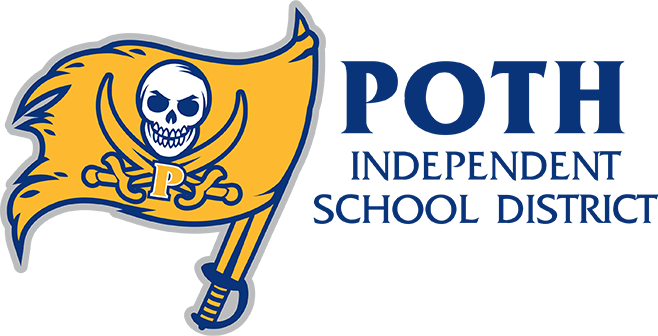Technology Apps Information

Google Workspace is a collection of apps used in Education and Business.
Here’s a short description of the apps and their purpose:
- Gmail - to create and read emails
- Docs – to create documents, flyers, publications
- Slides – to create presentations
- Sheets – to store, organize, and manipulate data
- Drive – to store your files online
Google Workspace apps can be accessed by selecting Google Docs or Gmail in the Students menu or on a student Chromebook.

Google Classroom is a free collaboration tool for teachers and students. Teachers can create an online classroom, invite students to the class then create and distribute assignments. Within the Google Classroom students and teachers can have conversations about the assignments and teachers can track the student's progress.
Get the Google Classroom app below:

Office 365 is a collection of apps used in Education and Business.
Here’s a short description of the apps and their purpose:
- Word – to create documents, flyers, publications
- PowerPoint – to create presentations
- Excel – to store, organize, and manipulate data
- OneDrive – to store your files online
Access Office 365 apps by selecting Office 365 in the Students menu